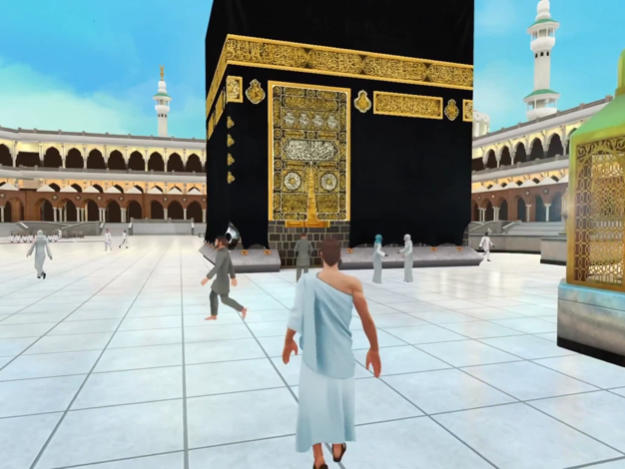Muslim 3D 1.5
Continue to app
Free Version
Publisher Description
****** TEMPORARY PRICE CHANGE - SUPPORT THE DEVELOPMENT BY PURCHASING MUSLIM 3D ******
Explore a virtual world of Muslim lifestyle, rituals and history.
We're creating an ambitious app and need your support & feebdack to make it the number one education & entertainment Muslim app for everyone.
• What is Muslim 3D?
Think of Muslim 3D as a living, virtual museum, or as a book that has come to life!
Imagine a peaceful place, filled with devoted people, engaged in a place of worship, reading Quran, praying or performing Tawaf.
Imagine traveling with a personal guide on an adventurous pilgrimage - a Virtual Hajj! Or going back in time for a breathtaking history lesson.
This and much more is Muslim 3D - an interactive software program which takes you on a fantastic journey to a Virtual World of Islam!
***
Developed and Published by BIGITEC GmbH, based in Germany.
The team behind Muslim 3D is a mix of tech savvy, highly experienced developers & creative designers.
The content is authentic and supervised by accredited sources.
Web http://www.muslim3d.com
Twitter https://twitter.com/bigitec
Facebook https://www.facebook.com/bigitec.muslim3d
Instagram https://www.instagram.com/muslim3d
Mar 5, 2019
Version 1.5
Muslim 3D v1.5 DEMO Edition
- added info points with text + images at important objects & locations
- text now fully localized in German + English (more languages following soon)
- various bugfixes
About Muslim 3D
Muslim 3D is a free app for iOS published in the Action list of apps, part of Games & Entertainment.
The company that develops Muslim 3D is BIGITEC GmbH. The latest version released by its developer is 1.5.
To install Muslim 3D on your iOS device, just click the green Continue To App button above to start the installation process. The app is listed on our website since 2019-03-05 and was downloaded 32 times. We have already checked if the download link is safe, however for your own protection we recommend that you scan the downloaded app with your antivirus. Your antivirus may detect the Muslim 3D as malware if the download link is broken.
How to install Muslim 3D on your iOS device:
- Click on the Continue To App button on our website. This will redirect you to the App Store.
- Once the Muslim 3D is shown in the iTunes listing of your iOS device, you can start its download and installation. Tap on the GET button to the right of the app to start downloading it.
- If you are not logged-in the iOS appstore app, you'll be prompted for your your Apple ID and/or password.
- After Muslim 3D is downloaded, you'll see an INSTALL button to the right. Tap on it to start the actual installation of the iOS app.
- Once installation is finished you can tap on the OPEN button to start it. Its icon will also be added to your device home screen.